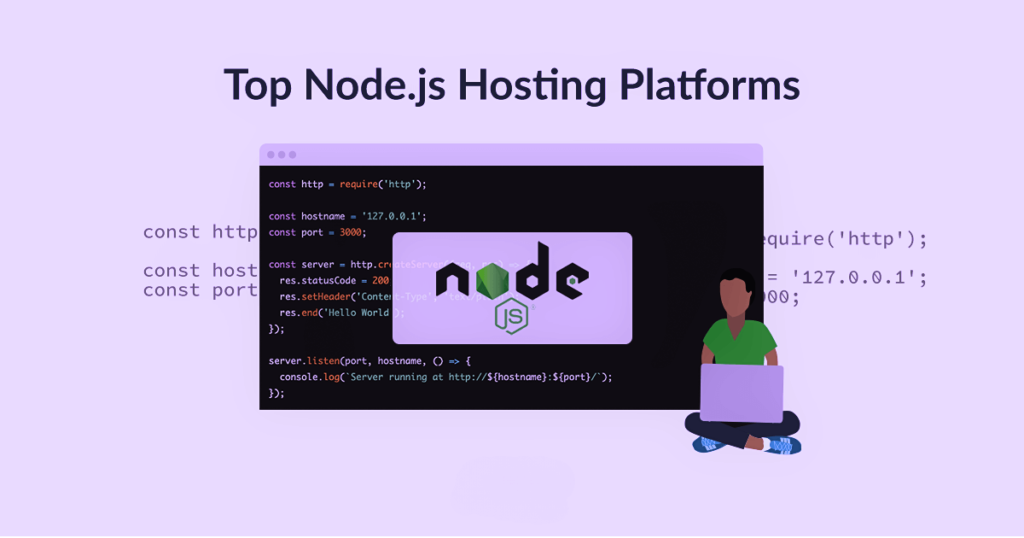Node.js has emerged as a powerful and versatile platform for building server-side applications. Its efficiency, scalability, and extensive library of modules have made it a popular choice among developers worldwide. However, choosing the right hosting environment for your Node.js applications is crucial to ensure optimal performance and reliability. In this article, we will explore the world of Node.js hosting, from the basics to the best options available.
What is Node.js?
Node.js is an open-source, cross-platform JavaScript runtime environment that allows developers to execute JavaScript code on the server-side. Unlike traditional server-side scripting languages, Node.js uses an event-driven, non-blocking I/O model, which makes it exceptionally efficient and suitable for building real-time applications, APIs, and microservices.
Why Choose the Right Hosting for Node.js?
When it comes to hosting Node.js applications, not all hosting providers are created equal. The hosting environment plays a pivotal role in the performance, scalability, and reliability of your Node.js applications. Here are some key factors to consider when selecting Node.js hosting:
1. Node.js Version: Ensure that your hosting provider supports the version of Node.js you need for your application. Node.js is actively developed, and different applications may require different versions.
2. Performance: Look for hosting solutions that offer high-performance infrastructure, including fast processors, ample RAM, and SSD storage. Node.js applications thrive in environments that can handle a large number of concurrent connections.
3. Scalability: Choose a hosting provider that allows you to easily scale your Node.js application as your traffic and resource requirements grow. Scalability is vital for handling increased user loads without sacrificing performance.
4. Server Location: Consider the geographic location of the hosting servers. Closer server locations can reduce latency and improve the response time of your application, especially for global audiences.
5. Support: Access to responsive and knowledgeable support is invaluable. Ensure that your hosting provider offers support for Node.js-specific issues and inquiries.
6. Deployment Options: Look for hosting solutions that provide various deployment options, such as Git integration, containerization, and continuous integration/continuous deployment (CI/CD) pipelines.
Types of Node.js Hosting Available
There are several hosting options available for Node.js applications, each catering to different needs and budgets. Here are some common types of Node.js hosting:
1. Shared Hosting: Shared hosting is the most budget-friendly option but may not be the best choice for Node.js applications, as it typically lacks the necessary performance and control.
2. Virtual Private Servers (VPS): VPS hosting offers dedicated resources within a virtualized environment. It provides more control and better performance than shared hosting and is suitable for small to medium-sized Node.js applications.
3. Cloud Hosting: Cloud hosting platforms like Amazon Web Services (AWS), Google Cloud Platform (GCP), and Microsoft Azure offer scalable and flexible Node.js hosting solutions. They are ideal for large-scale applications and businesses with varying resource needs.
4. Dedicated Servers: Dedicated servers provide the highest level of control and performance. They are suitable for enterprise-level Node.js applications with demanding resource requirements.
5. Platform-as-a-Service (PaaS): PaaS providers like Heroku and IBM Cloud offer managed Node.js hosting platforms that abstract infrastructure management, making it easier for developers to focus on coding.
Read More: Docker Hosting: Finding the Best Hosting Solution for Containerization
Best Node.js Hosting Providers You Can Choose
Now that we’ve discussed the importance of Node.js hosting and the types available, let’s explore some of the best Node.js hosting providers:
1. Heroku:
Heroku is a popular PaaS provider known for its ease of use and seamless Node.js deployment. It offers a free tier for small projects and supports automatic scaling.
- Pricing: 7/10
- Free tier for small projects
- Pay-as-you-go pricing for scalability
- Pros: 8/10
- User-friendly platform
- Seamless Node.js deployment
- Automatic scaling for growing apps
- Cons: 6/10
- Limited resources on the free tier
- Costs can escalate with increased usage
2. AWS Lambda:
AWS Lambda provides a serverless computing environment that is perfect for event-driven Node.js applications. It offers pay-as-you-go pricing and automatic scaling.
- Pricing: 8/10
- Pay-as-you-go pricing model
- Free tier for low-traffic apps
- Pros: 9/10
- Ideal for event-driven Node.js applications
- Serverless computing environment
- Automatic scaling and high availability
- Cons: 7/10
- Requires familiarity with AWS services
- Complexity may increase with advanced setups
3. DigitalOcean:
DigitalOcean’s Droplets are a reliable and cost-effective VPS hosting option for Node.js developers. They offer pre-configured Node.js images for quick deployment.
- Pricing: 9/10
- Affordable VPS hosting
- Transparent pricing with no hidden fees
- Pros: 8/10
- Reliable and cost-effective VPS hosting
- Pre-configured Node.js images for easy setup
- Developer-friendly platform
- Cons: 6/10
- Limited automatic scaling compared to cloud providers
- More manual server management required
4. Google Cloud Platform:
GCP provides a robust and scalable cloud hosting environment for Node.js applications. It offers various services, including Google App Engine and Google Kubernetes Engine (GKE).
- Pricing: 7/10
- Competitive pay-as-you-go pricing
- Free tier available
- Pros: 9/10
- Robust and scalable cloud hosting environment
- Diverse services, including Google App Engine and GKE
- Integration with Google’s ecosystem
- Cons: 7/10
- Learning curve for beginners
- Costs can increase with resource usage
5. Microsoft Azure:
Azure offers a range of services for Node.js hosting, including Azure App Service and Azure Functions. It integrates seamlessly with Microsoft’s development tools.
- Pricing: 7/10
- Pay-as-you-go pricing
- Azure Functions offer a consumption-based model
- Pros: 8/10
- Wide range of services for Node.js hosting
- Integration with Microsoft tools
- Supports various Node.js frameworks
- Cons: 7/10
- Azure Functions may have cold start latency
- Complex pricing structure
6. NodeChef:
NodeChef specializes in hosting Node.js applications and provides a platform optimized for Node.js performance. They offer automatic scaling and continuous deployment options.
- Pricing: 8/10
- Competitive pricing with automatic scaling
- Free trial available
- Pros: 8/10
- Specialized in hosting Node.js applications
- Optimized for Node.js performance
- Automatic scaling and continuous deployment
- Cons: 7/10
- Limited service offerings compared to cloud providers
- Smaller user base compared to major cloud platforms
Comparison Node.js Hosting Solutions
| Hosting Provider | Pricing | Pros | Cons | Scalability | Automatic Scaling | Developer-Friendly | Serverless Option |
| Heroku | 7/10 | Easy deployment, Free tier | Limited free resources, Costs | 8/10 | Yes | Yes | No |
| AWS Lambda | 8/10 | Pay-as-you-go, Free tier | AWS complexity | 9/10 | Yes | No | Yes |
| DigitalOcean | 9/10 | Affordable, Transparent pricing | Manual scaling | 7/10 | Limited | Yes | No |
| Microsoft Azure | 7/10 | Pay-as-you-go | Complex pricing, Cold start | 8/10 | Yes | Yes | Yes (Azure Functions) |
| NodeChef | 8/10 | Competitive pricing, Free trial | Limited services | 8/10 | Yes | Yes | No |
Which of these Node.js hosting solutions offer the best security?
When it comes to security, AWS Lambda, Google Cloud Platform (GCP), and Microsoft Azure typically offer robust security features due to their association with major cloud providers. They have extensive security protocols, identity management, and compliance certifications. AWS Lambda, in particular, benefits from Amazon’s extensive security infrastructure and provides fine-grained access control through AWS Identity and Access Management (IAM). However, the level of security also depends on how well you configure and manage your Node.js applications within these environments. DigitalOcean and NodeChef also offer security features but may require more manual configuration.
Read More: Kamatera Review: Unveiling the Power of Cloud Hosting
Which of these Node.js hosting solutions is the most scalable?
AWS Lambda and Google Cloud Platform (GCP) are known for their exceptional scalability. AWS Lambda’s serverless architecture automatically scales based on incoming requests, making it highly suitable for event-driven applications. GCP offers scalability through services like Google App Engine and Google Kubernetes Engine (GKE), allowing you to scale horizontally as your application grows. Azure and NodeChef also provide scalability options, but they may require more management compared to the fully serverless offerings of AWS Lambda and GCP.
Which of these Node.js hosting solutions is best for beginners?
Heroku is often considered the most beginner-friendly Node.js hosting platform due to its simple deployment process, user-friendly interface, and straightforward pricing model. It abstracts much of the server management complexity, making it accessible to developers with limited hosting experience. DigitalOcean also offers a relatively user-friendly experience with its Droplets and pre-configured images. AWS Lambda, GCP, and Azure, while powerful, have steeper learning curves and may be better suited for users with some technical background.
Which of these Node.js hosting solutions is easily customizable?
DigitalOcean and AWS Lambda are known for their flexibility and ease of customization. DigitalOcean provides Virtual Private Servers (Droplets) that allow you to customize server configurations, install software, and fine-tune your environment. AWS Lambda offers customization through the ability to package and deploy your own Node.js code, giving you full control over your application’s functionality. Google Cloud Platform (GCP) also offers customization options, but it may have a slightly steeper learning curve. NodeChef, while optimized for Node.js, offers less customization compared to these cloud providers. Heroku abstracts much of the infrastructure, limiting customization but simplifying deployment. Microsoft Azure provides customization options but may require more familiarity with the Azure ecosystem.
What Factors to Consider When Choosing Node.js Hosting Providers?
- Compatibility with Node.js Versions: Ensure that the hosting provider supports the specific versions of Node.js required for your application. Different applications may have varying version dependencies.
- Performance and Scalability: Assess the provider’s infrastructure for performance, including fast processors, ample RAM, and SSD storage. Additionally, consider scalability options to accommodate growth in traffic and resource demands.
- Security Features: Prioritize hosting providers with robust security measures, such as firewall management, DDoS protection, and encryption, to safeguard your application and data.
- Support and Documentation: Evaluate the availability and quality of customer support and the presence of comprehensive documentation and guides. Good support can be invaluable when you encounter issues.
- Pricing and Free Tier Options: Review the provider’s pricing structure to ensure it aligns with your budget. Explore any available free tiers or trial periods for experimentation.
- Developer-Friendly Tools: Check for tools and features that simplify development, including integrated development environments (IDEs), Git integration, and support for continuous integration/continuous deployment (CI/CD) pipelines.
Conclusion
Choosing the right Node.js hosting provider is essential for the success of your applications. Consider your specific needs, budget, and scalability requirements when making a decision. Whether you opt for a PaaS solution like Heroku, a cloud provider like AWS or GCP, or a VPS like DigitalOcean, the key is to ensure that your hosting environment aligns with the demands of your Node.js projects. With the right Node.js hosting, you can unlock the full potential of this powerful server-side JavaScript platform and deliver high-performance web applications to your users.
More Resources: